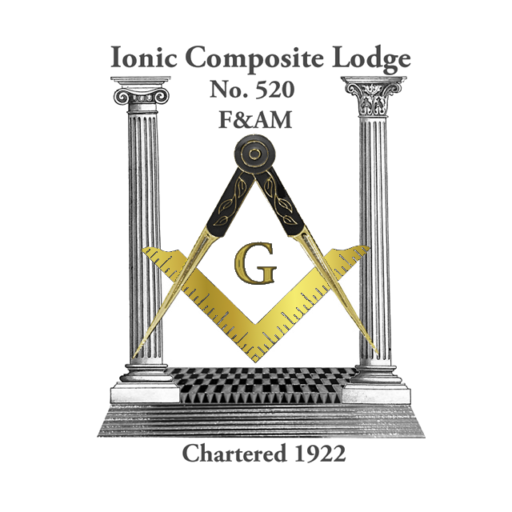IC520’s Google Calendar
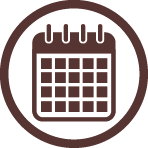
If you have Google Calendar on your phone, open the app and go to settings. Then click on “Add Calendar”, select the “subscribe to calendar” option, and use the following code to add the Lodge’s Calendar so that all Lodge events will always be at your fingertips! (Copy and paste the full line below into your calendar settings)
dbdbro9dl1fkip377g5an3mpi0@group.calendar.google.com
Make sure your current Email is registered with the Lodge!
We use MailChimp to send out periodic email blasts about upcoming events, trestleboard releases, and important updates concerning Lodge. If you haven’t been getting these emails, Click This Link to send a message to the Lodge, and ask to be added to the mailing list. Also, please check your junk mail and spam folders to see if you may already have been getting them, as some email programs may sometimes filter them out as spam. 
Read the Trestleboard each month!
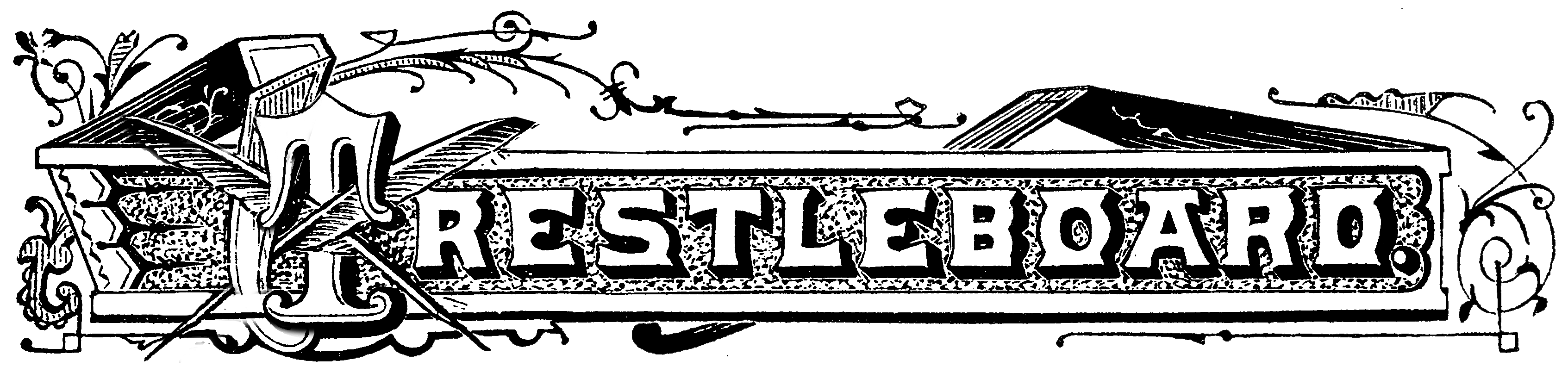
The Master and Officers of the Lodge work hard to make sure that there is quality content and a published schedule available each month in our Lodge’s Trestleboard. They are all found on this website by clicking the “Trestleboard” option on the navigation menu bar, or by Clicking Here.
Make sure you sign up for iMember 2.0!
The Grand Lodge has moved to using iMember 2.0 to keep track of all member and Lodge data for its constituent Lodges. Using iMember, you can print out your dues card, look up contact information for your brethren, access important resources from Grand Lodge, and work on your Masonic Education with useful and important materials. If you haven’t already signed up, Click This Link to fill out a contact form and ask the Lodge Secretary for assistance. He or one of the other Officers can help walk you through the process of signing up and learning to use this useful and powerful resource.